價格:免費
更新日期:2019-04-19
檔案大小:43.3 MB
目前版本:2.7
版本需求:需要 iOS 10.0 或以上版本。與 iPhone、iPad(第四代)Wi-Fi + 行動網路、iPad Air Wi-Fi + Cellular、iPad mini 2 Wi-Fi + Cellular、iPad Air 2 Wi-Fi + Cellular、iPad mini 3 Wi-Fi + Cellular、iPad mini 4 Wi-Fi + Cellular、12.9 吋 iPad Pro Wi-Fi + Cellular、iPad Pro(9.7 吋)Wi-Fi + 行動網路、iPad(第五代)Wi-Fi + 行動網路、iPad Pro(12.9 吋)(第二代)Wi-Fi + 行動網路、iPad Pro(10.5 吋)Wi-Fi + 行動網路、iPad Wi-Fi + Cellular(第六代)、iPad Pro(11 吋) Wi-Fi + 行動網路、iPad Pro(12.9 吋)Wi-Fi + 行動網路、iPad mini(第 5 代)Wi-Fi + 行動網路 及 iPad Air(第 3 代)Wi-Fi + 行動網路 相容。
支援語言:俄文, 德語, 法文, 芬蘭文, 英語, 西班牙文, 越南文, 阿拉伯文
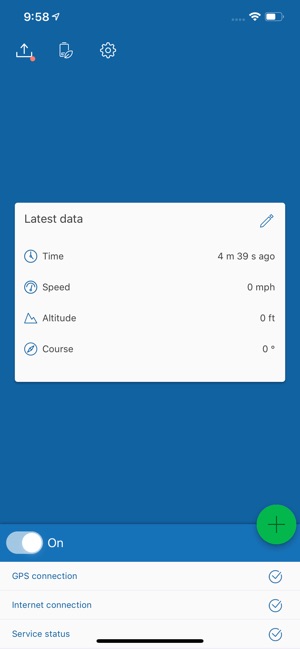
LVM Tag is an easy-to-use app which turns your smartphone or tablet into a tracker. Installing LVM Tag on your mobile device provides you with a possibility to control its location or view tracks of movement using the interface of app LVM Track.
It can help in emergency situation with children, old person , etc. As app has functionality of sending photos, locations, and SOS messages. Moreover, you can create a variety of custom statuses and dispatch any of them in a blink of an eye. A wide range of settings available allows receiving accurate data while reducing traffic and battery consumption.
Key Features:
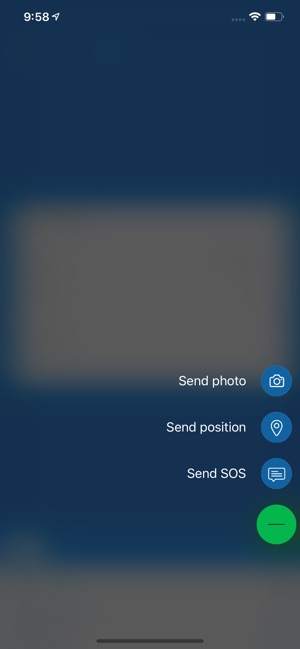
• Choosing preset mode (Active/Standard/Lite) or creating your own (Custom).
• Enabling power saving settings.
• Quick access to sending location, photo, and SOS messages.
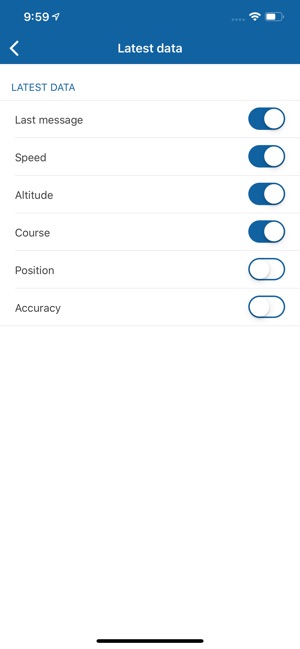
• Flexible settings for data sending.
Note! Continued use of GPS running in the background can dramatically decrease battery life.
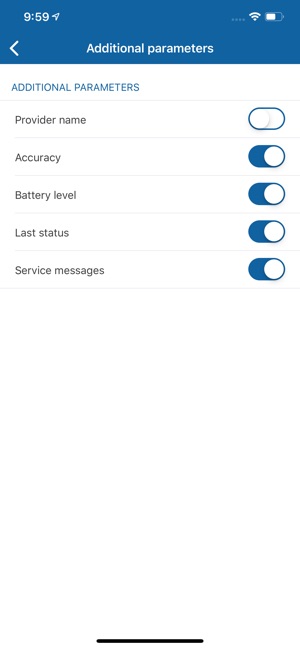
支援平台:iPhone
